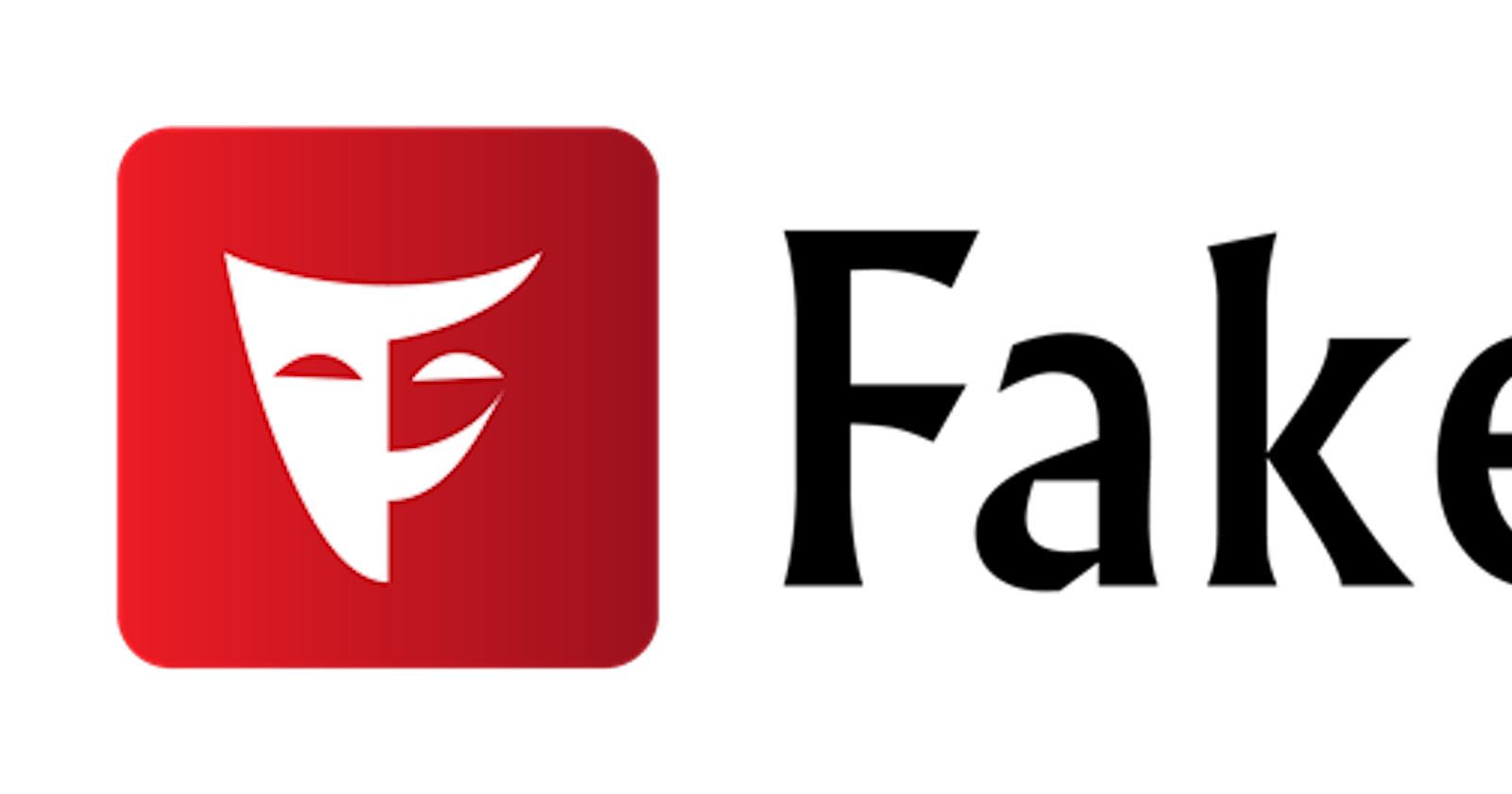How to install and configure the Faker gem to create data for a Ruby on Rails application
Faker Gem
The Faker gem is a popular Ruby library used for generating fake or random data. It's particularly helpful in development and testing environments where you need placeholder data to simulate real-world scenarios without using actual sensitive or confidential information.
Add the gem to the Gemfile
Initial code
# Gemfile
gem 'faker'
Complete code
source 'https://rubygems.org'
git_source(:github) { |repo| "https://github.com/#{repo}.git" }
ruby '2.7.4'
gem 'devise'
gem 'rails', '~> 6.1.7', '>= 6.1.7.4'
gem 'pg', '~> 1.1'
gem 'puma', '~> 5.0'
gem 'sass-rails', '>= 6'
gem 'webpacker', '~> 5.0'
gem 'turbolinks', '~> 5'
gem 'jbuilder', '~> 2.7'
gem 'simple_form'
gem 'faker'
gem 'bootsnap', '>= 1.4.4', require: false
group :development, :test do
gem 'byebug', platforms: [:mri, :mingw, :x64_mingw]
end
group :development do
gem 'web-console', '>= 4.1.0'
gem 'rack-mini-profiler', '~> 2.0'
gem 'listen', '~> 3.3'
gem 'spring'
end
gem 'tzinfo-data', platforms: [:mingw, :mswin, :x64_mingw, :jruby]

Install the gem and its dependencies
Command
In your terminal emulator:
bundle install
Output

Check installation
In your terminal emulator:
bundle info faker

Meet the generators
Through the website
Go to the website;
Go to Generators, which is in Table of Contents;
Check generators

Implement seeds file
# db/seeds.rb
30.times do
Course.create!([{
title: Faker::Educator.course_name,
description: Faker::TvShows::GameOfThrones.quote,
user_id: 1
}])
end

Run seeds file
In your terminal emulator:
rails db:seeds
Output

Test it

Celebrate
You've made it!

Let's become friends
Final thoughts
I hope this article has been helpful to you. Please feel free to reach out if you have any questions. Your thoughts, suggestions, and corrections are more than welcome.
By the way, don't hesitate to drop your suggestions for new blog articles.
I look forward to seeing you next time.