Identify the github link
Your github link pattern should probably look something like the following:
https://github.com/organization_name/repo_name

Replace "com" with "dev"
Replace the com with dev.
Your new link should look something like the following:
https://github.dev/organization_name/repo_name
Press enter.

Done
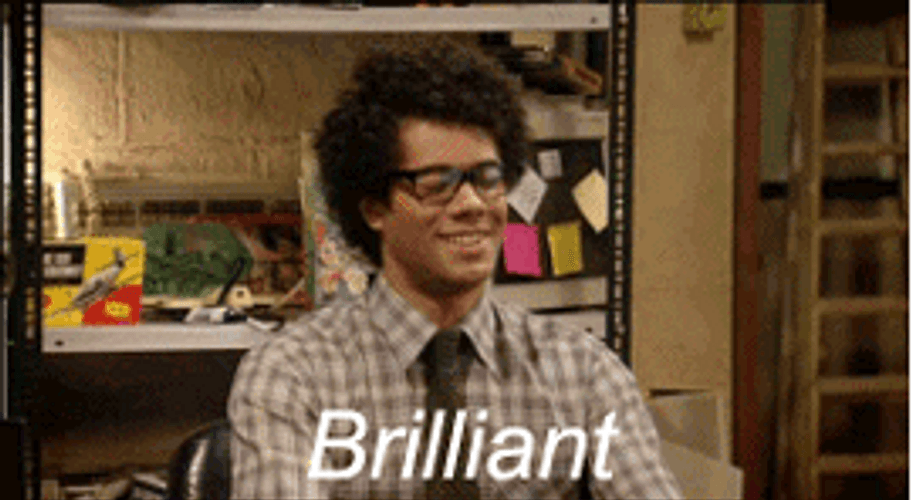
Reach me out
Final thoughts
Thank you for reading this article.
If you have any questions, thoughts, suggestions, or corrections, please share them with us.
We appreciate your feedback and look forward to hearing from you.
Feel free to suggest topics for future blog articles. Until next time!

