
Photo by Michael Förtsch on Unsplash
Checking if a specific column has an index in a Ruby on Rails application
Context
In a Ruby on Rails application, ensuring optimal database performance is crucial for delivering a responsive and efficient user experience.
Checking if a specific column has an index is a fundamental step in achieving this optimization.
Indexes
Indexes are special database objects that improve the speed of data retrieval operations, much like an index in a book helps you quickly find the page you're looking for.
In the context of Ruby on Rails, understanding how to list and manage these indexes is crucial for optimizing database performance.
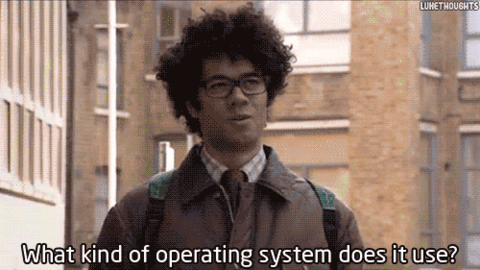
Solution
Process
Basically, the goal is to retrieve all indexes for one specific table through the connection.indexes method and it iterates over the list in specific column is present there.
Rails console
Start by opening the Rails console with the following command.
rails console
Retrieve the indexes
Let's use the connection.indexes method from ActiveRecord to retrieve the indexes for the desired table.
indexes = ActiveRecord::Base.connection.indexes(:your_table)

Connection adapters
This will return an array of ActiveRecord::ConnectionAdapters::IndexDefinition objects, each representing an index on the your_table table.

Besides, this will print the name, columns, and uniqueness of each index on the users table.
Check if a Specific Column is Indexed
The any? method is used to iterate through each index and check if the columns array of the index includes the specified column name.
indexes.any? { |index| index.columns.include?('my_column_name')}

Check all columns
indexes = ActiveRecord::Base.connection.indexes(:your_table)
indexes.map(&:columns).flatten

Done
Conclusion
By following these steps, you can easily visualize how to check if a specific column has an index in a Ruby on Rails application.
Celebrate

Reach me out
Final thoughts
Thank you for reading this article.
If you have any questions, thoughts, suggestions, or corrections, please share them with us.
We appreciate your feedback and look forward to hearing from you.
Feel free to suggest topics for future blog articles. Until next time!
