Table of contents
- Docker
- Docker Desktop
- Check your OS (optional)
- Update packages info
- Install Docker
- Go to the main Docker page
- Download the .deb package file
- See Docker-desktop .deb file
- Install Docker-desktop
- Confirm installation
- Check installation
- Launch Docker desktop
- Check installation
- Check status
- Configure Docker hello-world
- Run Docker hello-world
- Done
- Celebrate
- Let's become friends
- Final thoughts
Docker
Docker is a platform for developing, shipping, and running applications in containers.
Docker Desktop
Docker Desktop is a desktop application that provides an integrated development environment for Docker.
It allows developers to create, run, and manage Docker containers on their local machines with ease.
Two important characteristics are:
Docker Engine: Docker Desktop includes the Docker Engine, which is the core component of Docker, allowing you to create and run containers on your local system.
Container Management: It provides a graphical user interface (GUI) for managing containers and images, making it easier to build, run, and monitor containerized applications.
Let's get down to business
shall we?
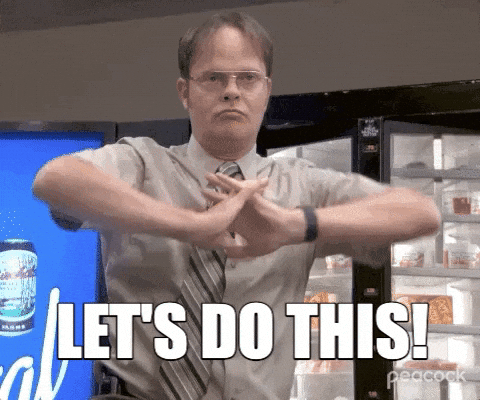
Check your OS (optional)
This step is just to make sure you have Deepin Linux installed.
lsb_release -a
hostnamectl
cat /etc/os-release
uname -a
Output
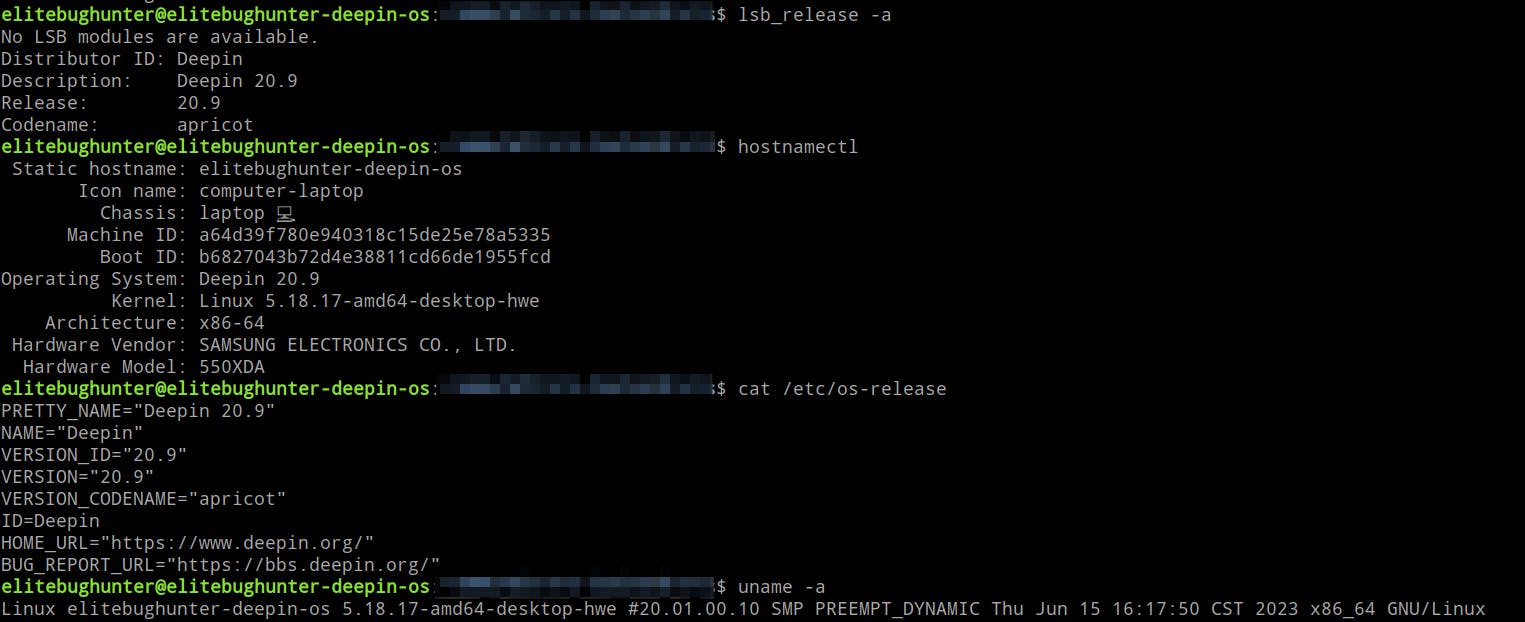
Update packages info
sudo apt-get update
Running sudo apt-get update is an important step before installing or upgrading packages on your system because it ensures that you have the most up-to-date information about available packages.
Without updating the package index, you might not see the latest versions of software or be able to install new packages that have been added to the repositories since the last update.
Install Docker
Follow the steps here or through the following link: https://blog.alexandrecalaca.com/how-to-set-up-docker-on-deepin-linux-os-209-via-the-terminal-emulator
Go to the main Docker page
https://docs.docker.com/desktop/install/debian/
Output
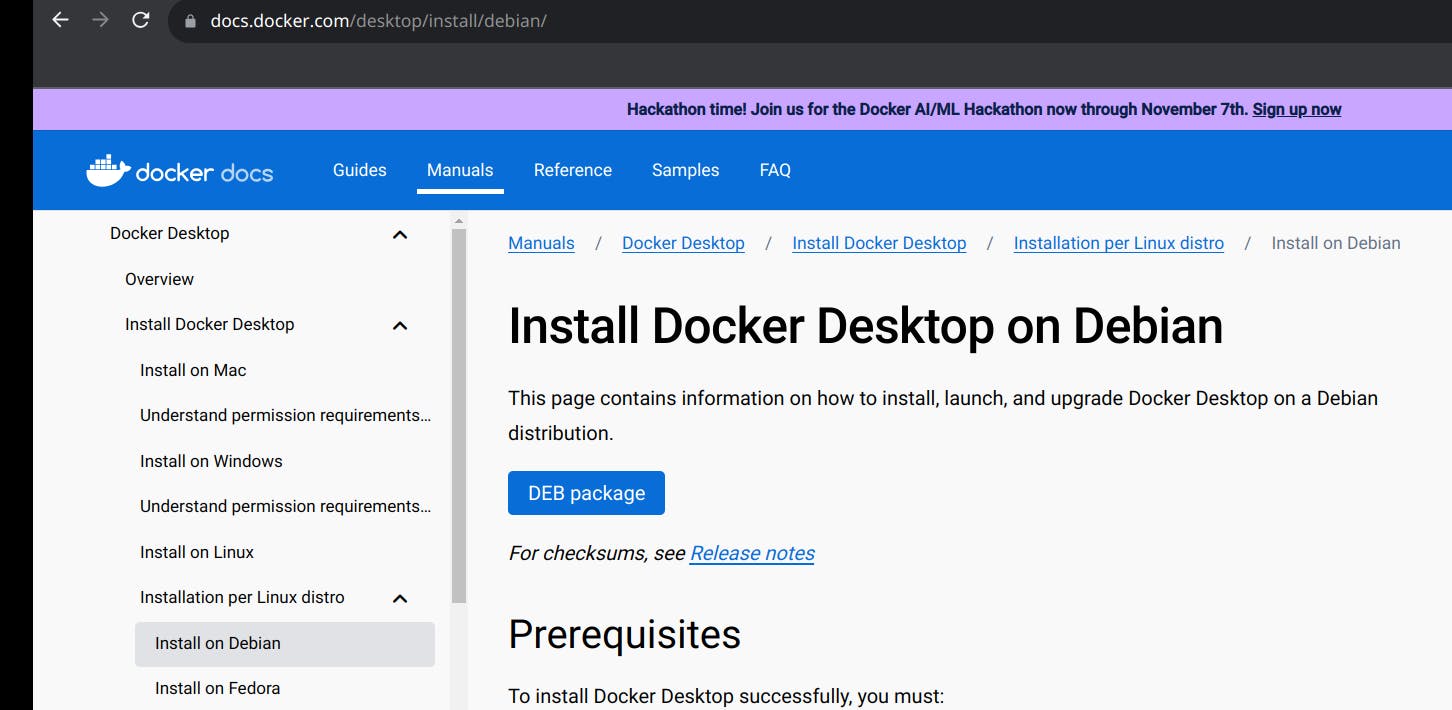
Download the .deb package file
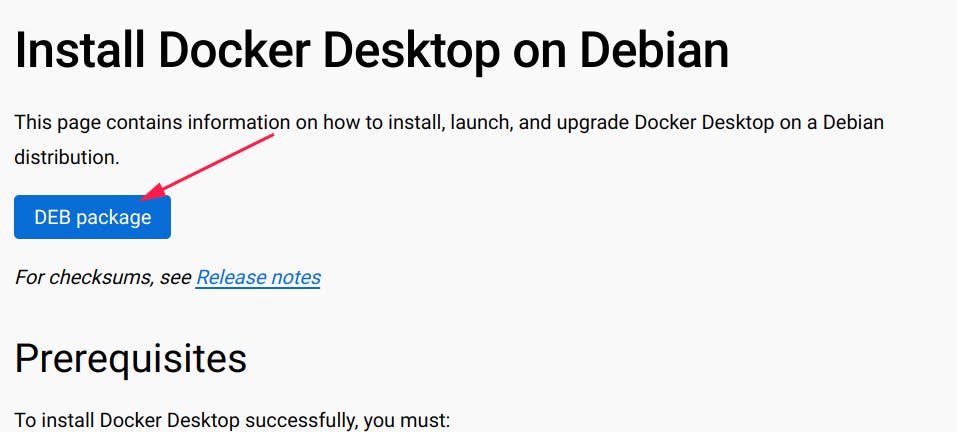
See Docker-desktop .deb file
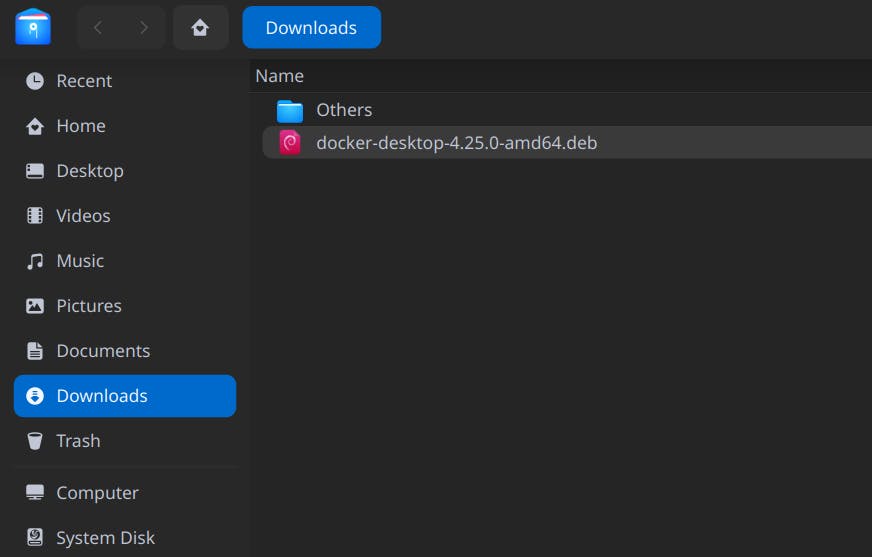
Install Docker-desktop
Double-click on the file.
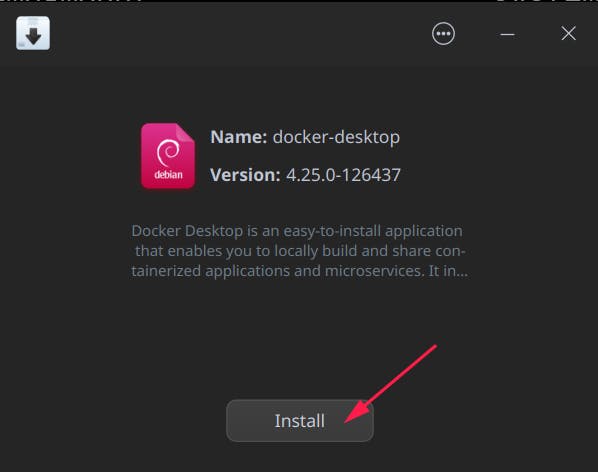
Confirm installation
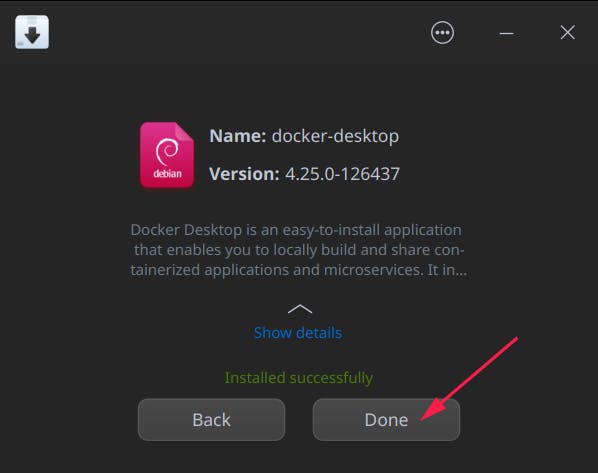
Check installation
docker compose version
docker --version
docker version
Output
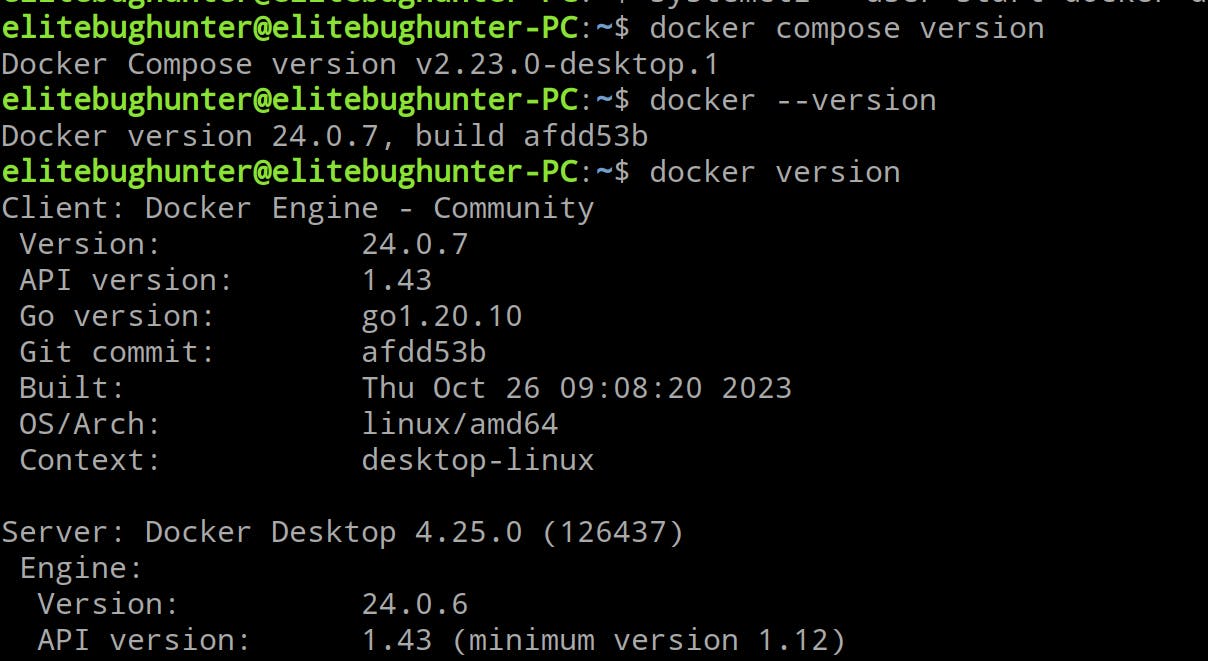
Launch Docker desktop
systemctl --user start docker-desktop
Output
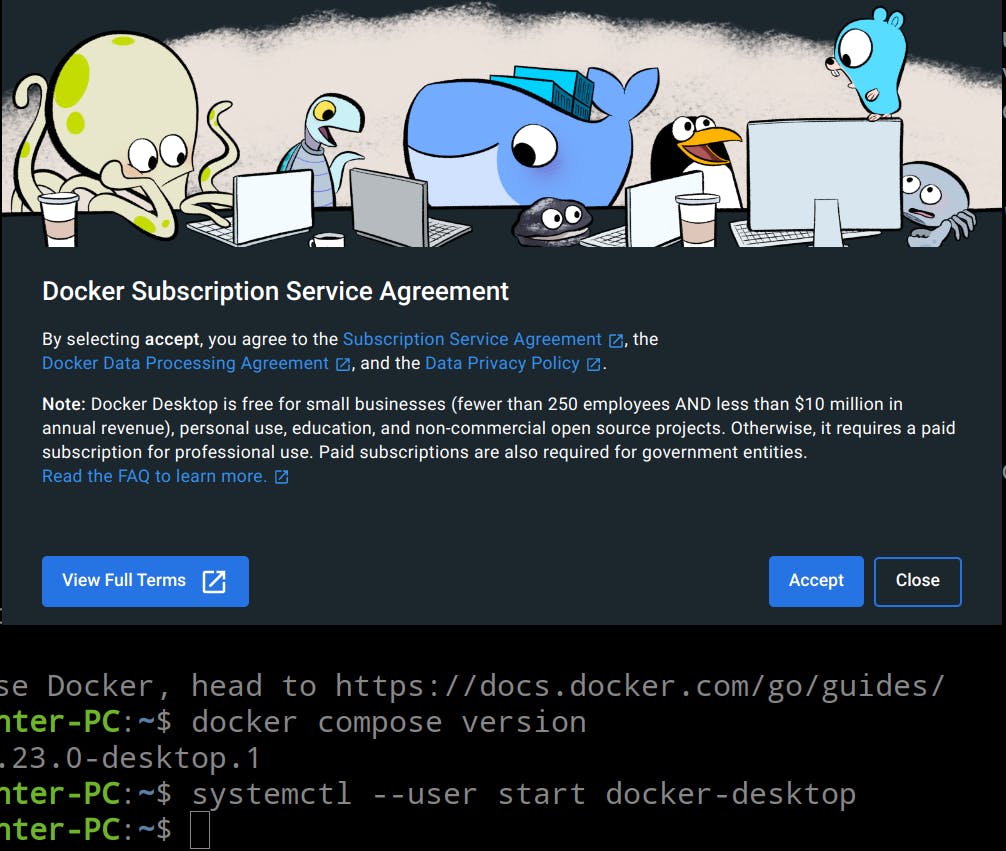
Check installation
docker --version
which docker
docker --help
Output
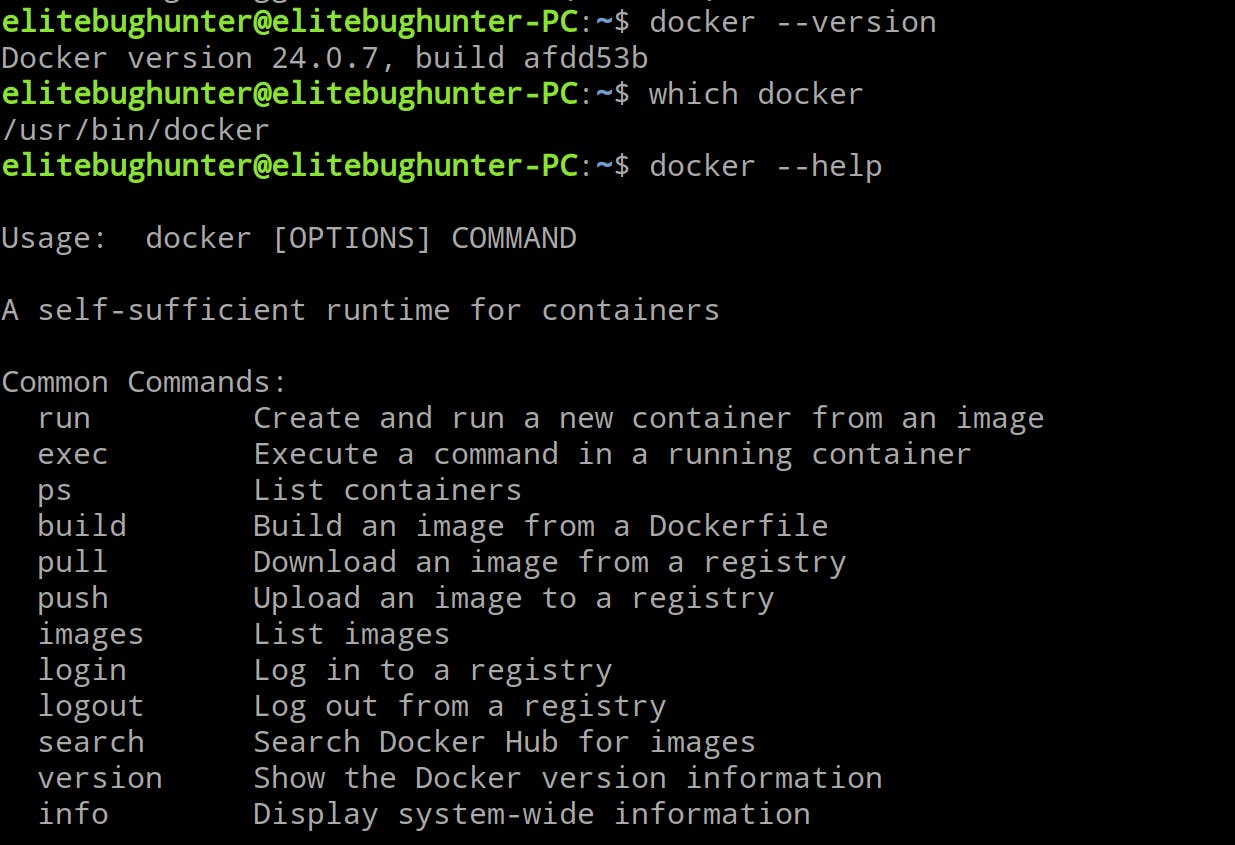
Check status
sudo systemctl status docker
Output
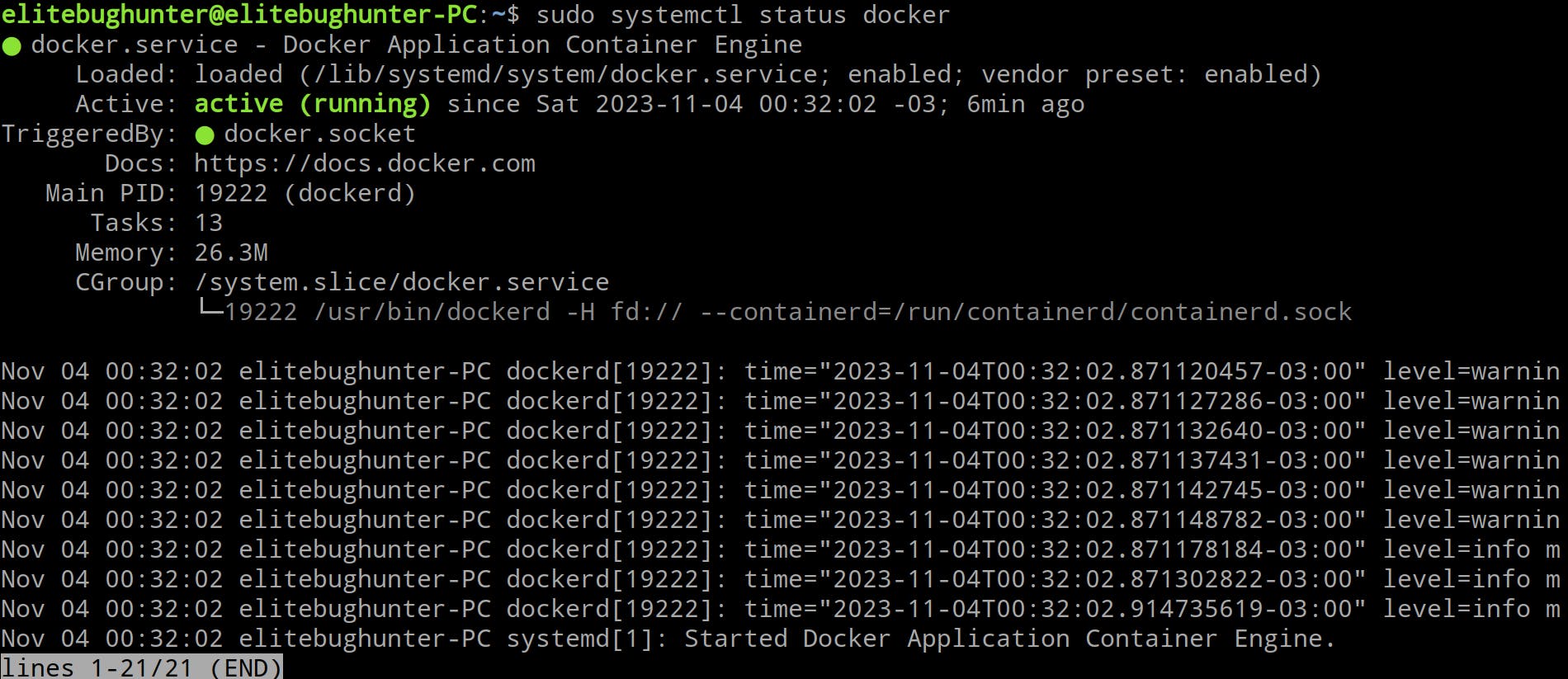
The command used to manage and control system services on Linux systems that use
systemdas their init system issystemctl.systemdis a system and service manager commonly used in modern Linux distributions.
Configure Docker hello-world
sudo docker pull hello-world
Output
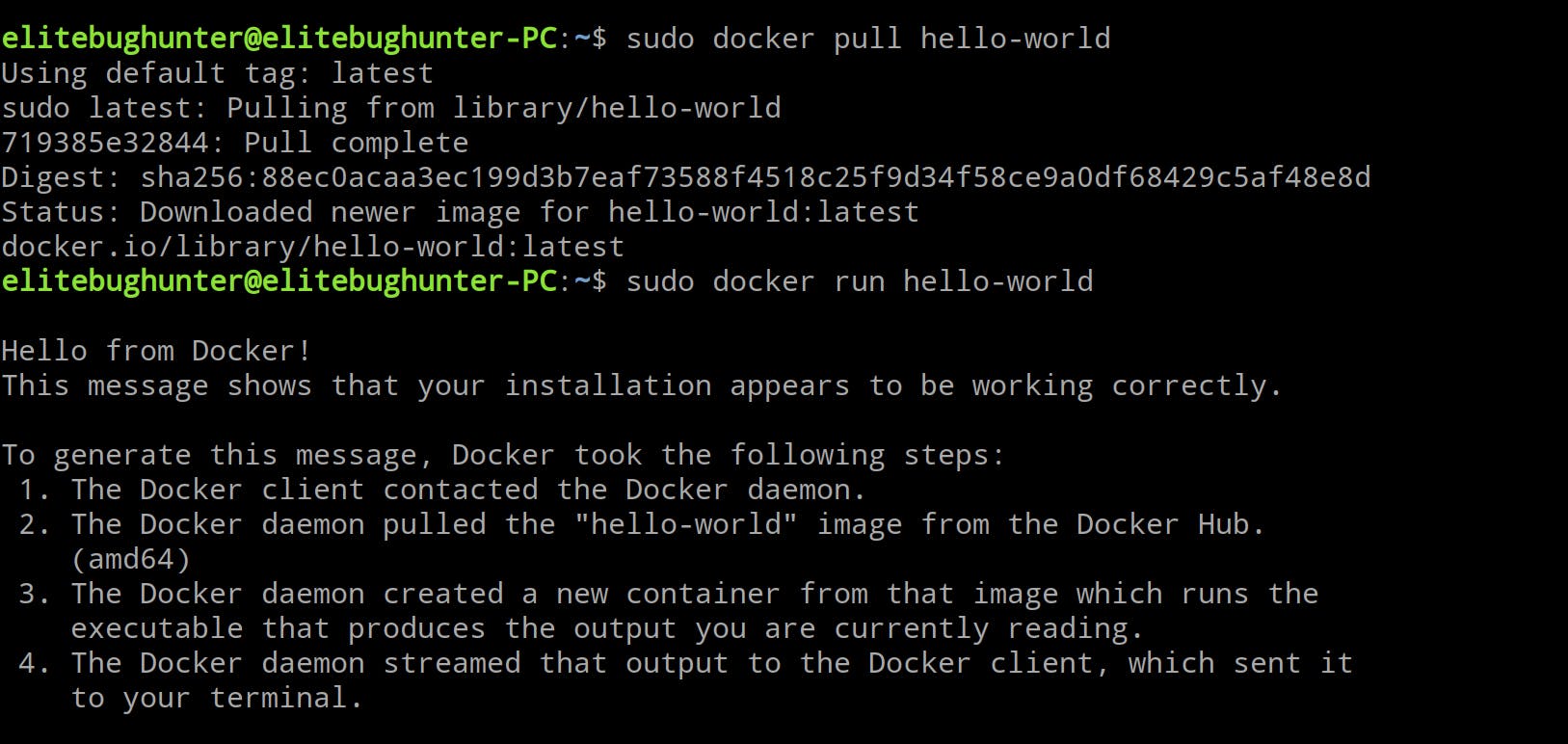
Run Docker hello-world
sudo docker run hello-world
Output
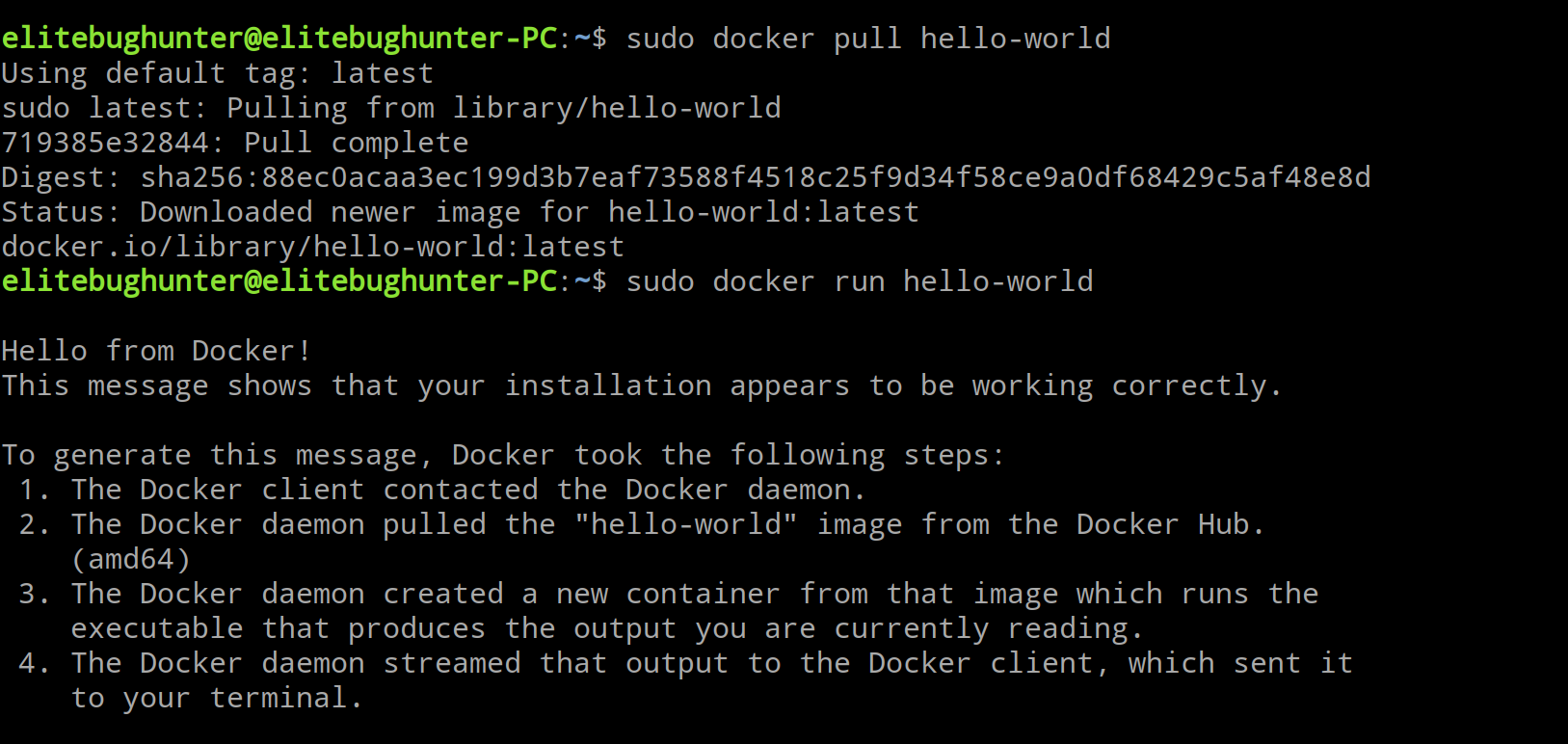
Done
Celebrate
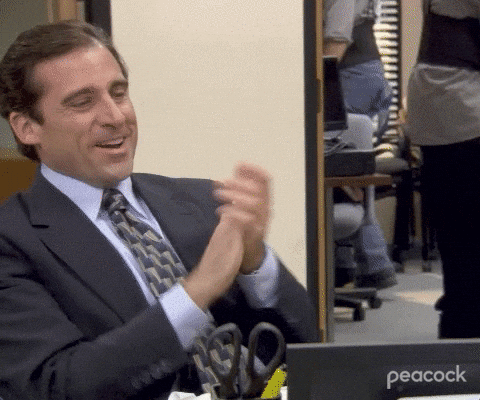
Let's become friends
Final thoughts
Thank you for reading this article.
If you have any questions, thoughts, suggestions, or corrections, please share them with us.
We appreciate your feedback and look forward to hearing from you.
Feel free to suggest topics for future blog articles. Until next time!

