PostgresQL: PG::ConnectionBad: FATAL: role "username" does not exist
Table of contents
- Introduction
- 1 - Check if it's installed
- 2 - Check the version
- 3 - Start the PostgresQL service
- 4 - Enter the PostgresQL terminal
- 5 - Create the role
- 6 - Check if the new role is already available
- 7 - Create the databases
- 8 - Check if all databases have been created
- 9 - Set the role to own the databases
- 10 - Check if the databases belong to your role
- You should be able to see something like this
- 11 - Leave the terminal
- 12 - Create Rails databases
- 13 - Celebrate
- Conclusion
Hey guys, how have you been?
Today, we are going to learn how to solve the following error message:
PG::ConnectionBad: FATAL: role "username" does not exist
Introduction
The error message happens when you try to create a Rails database and the role is not found.

In my example, calaca is the role.
1 - Check if it's installed
Just to make sure that Postgresql is already installed.
which psql
You should get something like this
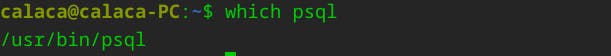
2 - Check the version
psql --version
or
psql --version
You should get something like this
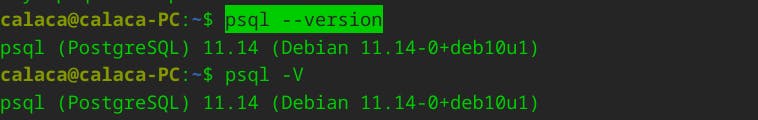
3 - Start the PostgresQL service
sudo service postgresql start
sudo service postgresql status
You should get something like this
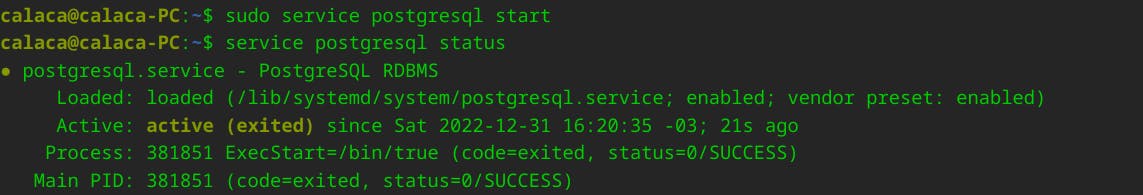
4 - Enter the PostgresQL terminal
sudo -u postgres psql
You should be able to see something like this:
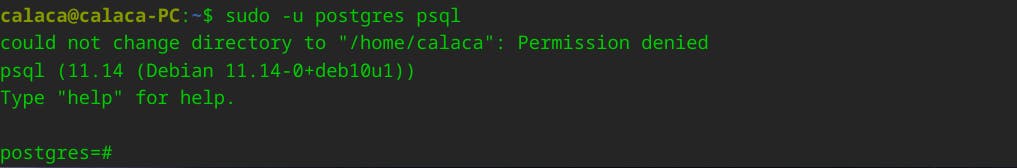
5 - Create the role
In my example, calaca is my role.
CREATE USER calaca SUPERUSER PASSWORD 'yourpassword';
6 - Check if the new role is already available
\du
You should be able to see something like this
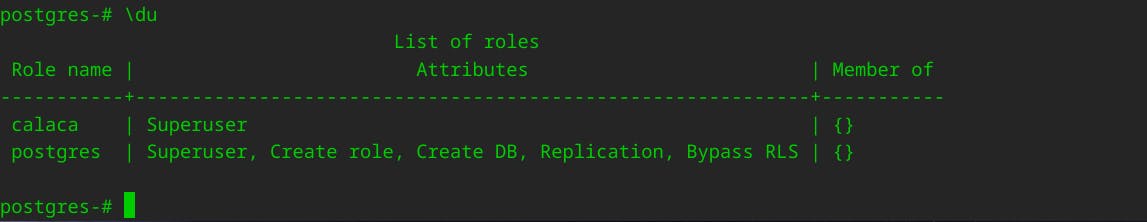
7 - Create the databases
CREATE DATABASE "database_name_development";
CREATE DATABASE "database_name_test";
8 - Check if all databases have been created
\l
You should be able to see something like this
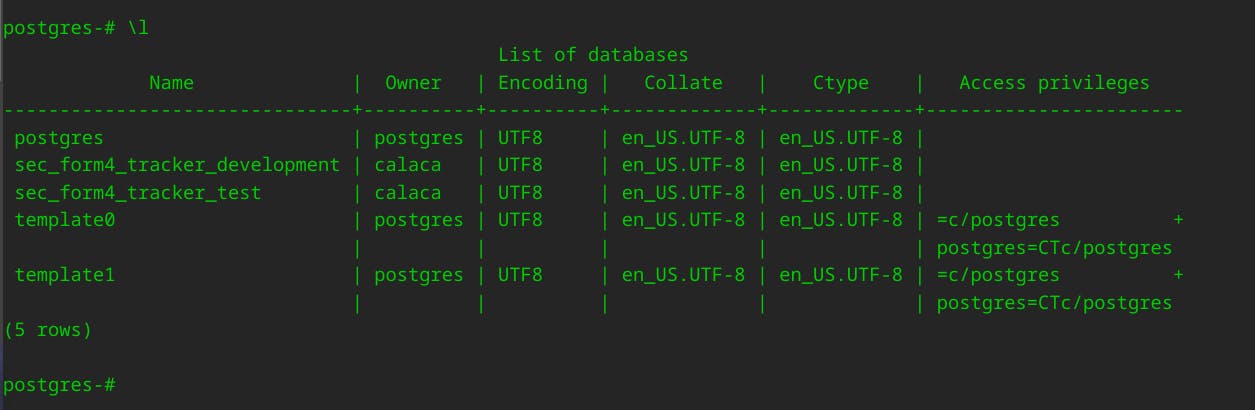
9 - Set the role to own the databases
ALTER DATABASE database_name_development OWNER TO username;
ALTER DATABASE database_name_test OWNER TO username;
In my example, calaca is my role.
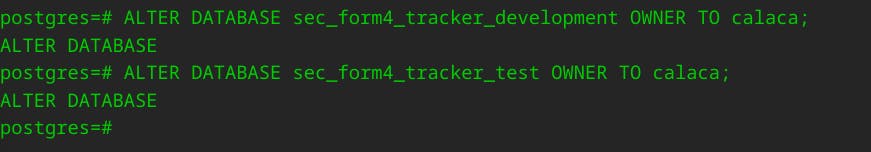
The confirmation message is ALTER DATABASE.
10 - Check if the databases belong to your role
\l
You should be able to see something like this
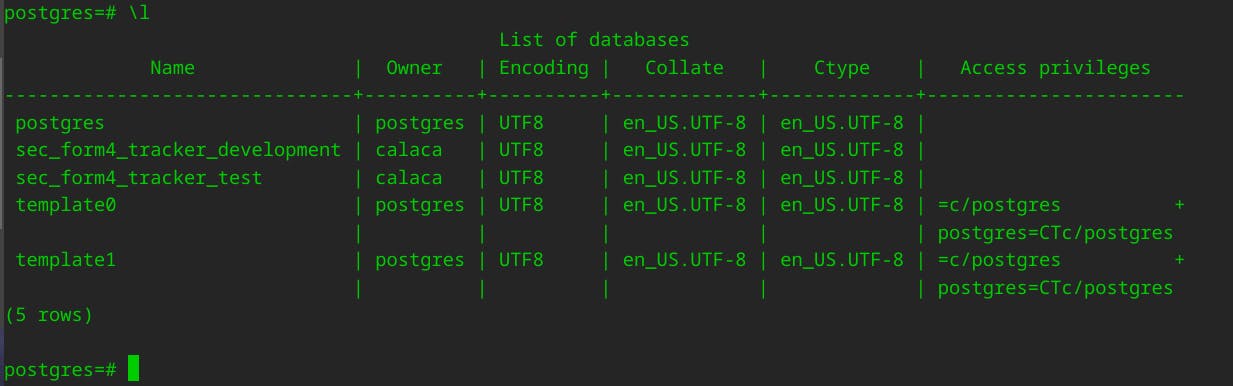
11 - Leave the terminal
\q
You should see something like this
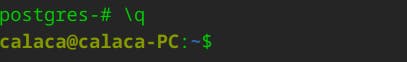
12 - Create Rails databases
rails db:create
You'll get a message that they already exist
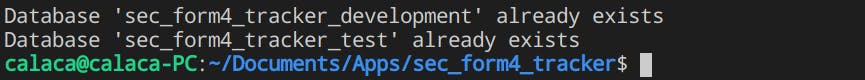
13 - Celebrate


Conclusion
That's all for today. I hope this article helped you. Let me know if you have any questions.